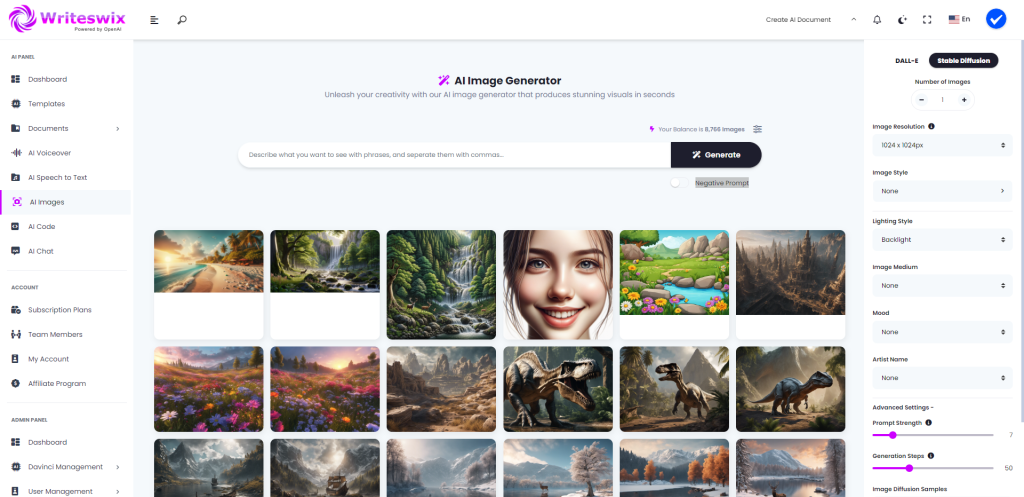
Creating AI-Generated Masterpieces: A Step-by-Step Guide to Harnessing the Power of Writeswix.com
Are you ready to dive into the fascinating world of AI-generated artwork? With Writeswix.com, you can unleash your creativity and bring your most imaginative concepts to life! With this detailed guide, you’ll learn how to use Writeswix.com to craft stunning and unique AI images, exploring a vast array of styles, from the classic charm of Renaissance pieces to the cutting-edge aesthetics of Cyberpunk art. Whether you’re a digital art enthusiast or a curious newcomer, follow these steps to create your AI-driven visual expressions effortlessly.
How to Register on Writeswix.com
Before you can start transforming your ideas into AI-generated images, you’ll need to register on Writeswix.com. The platform is user-friendly, and creating an account is a breeze:
1. Visit Writeswix.com and click on the “Sign Up” or “Register” button.
2. Fill in the necessary details such as your email, username, and password.
3. Verify your account through the email confirmation link sent by Writeswix.com.
4. Log in with your new credentials and you’re all set to explore the realm of AI art generation.
Harnessing AI Image Capabilities
Writeswix.com taps into the power of AI models like Stable Diffusion and Dall-E 3 to convert textual descriptions into rich, intricate visuals. These models are at the forefront of AI technology, understanding and interpreting your prompts to generate images that can be alternately lifelike or surreal.
Choosing Your Image Style
Your journey into AI image generation begins with selecting your style. Writeswix.com offers a kaleidoscope of styles to suit any preference:
– **Realism and 3D Model**: Perfect for when you want your AI images to mimic the look and feel of the physical world or a high-fidelity 3D render.
– **Cartoon and Anime**: Choose these styles for images that resonate with the charm and simplicity of animated formats.
– **Digital Art and Art Deco**: For a taste of modern aesthetic or the ornamental elegance of the 1920s visuals, respectively.
– **Pixel Art and Origami**: Retro and paper folding art styles bring nostalgia and intricacy into the mix.
– **Illustration and Photographic**: Create detailed drawings or images that could pass for photographs.
– **Retro and Pencil Drawing**: Go old school with visuals reminiscent of bygone eras or sketched by hand.
– **Vaporwave and Pop Art**: Embrace the eclectic, with vibrant color palettes and popular culture influences.
– **Sticker and Minimalism**: Generate images that are sticker-ready, or opt for the understated beauty of minimalistic designs.
– **Renaissance and Ballpoint Pen**: Conjure the elegance of classic art or the raw feel of pen on paper.
– **Cyberpunk and Isometric**: Venture into futuristic or geometrically complex designs.
– **Bauhaus and Glitchcore**: Embrace functional beauty or the aesthetic of digital errors.
– **Steampunk and Ukiyo-e**: Revel in the fusion of old-world industrial design or the grace of Japanese woodblock prints.
– **Low Poly and Vector**: Choose simplified polygonal graphics or crisp vector lines.
– **Impressionism and Cubism**: Reinterpret reality through these expressive, historical art movements.
– **Cinematic and Analog Film**: Capture the magic of the silver screen or the authenticity of film photography.
– **Fantasy Art and Line Art**: Let your imagination soar with fantastical elements or focus on the power of simple lines.
Determining Lighting Style, Image Medium, and Mood
To refine your AI image, consider your desired lighting style, image medium, and mood:
– **Lighting Style**: Decide if your image needs to be bathed in the soft glow of natural light, the harsh shadows of a noir scene, or something in between.
– **Image Medium**: Choose from digital, oil, watercolor, acrylic, and more to mimic different artistic techniques.
– **Mood**: Set the tone of your image. Should it evoke joy, sadness, mystery, serenity, or another emotion?
Crafting Your Prompt with Care
Your next step involves a crucial component: the prompt. The strength of your prompt, or your Prompt Strength, can significantly influence your AI art:
– **Prompt Strength**: From subtle suggestions to detailed descriptions, how much direction you give the AI will shape the final outcome.
– **Generation Steps**: More steps can mean a more refined image, so consider how complex you want your creation process to be.
– **Negative Prompt**: Articulate what you don’t want to see in your image – this is as important as knowing what you do want.
Starting the Generation Process
With your style, medium, and mood locked in, and your prompt polished, it’s time for the magic to happen:
1. Enter your prompt in the designated field.
2. Adjust settings like image style, lighting, medium, and mood.
3. Define your Prompt Strength and any negative prompts.
4. Hit the generate button.
Examining Image Diffusion Samples
After the generation process starts, Writeswix will provide Image Diffusion Samples. These samples let you preview the varying outcomes based on your inputs, and you can fine-tune your choices based on these early results.
Mastering Clip Guidance and Presets
Writeswix.com comes with an advanced feature known as Clip Guidance Preset, which employs another layer of AI to steer the image generation closer to your vision. Experiment with this tool to achieve the level of detail and thematic adherence you desire.
Curating Your AI Art Gallery
After several iterations and refinements, you’ll have a collection of AI-crafted images that encapsulate your vision. Whether for personal enjoyment, sharing on social media, or integrating into your design projects, Writeswix.com gives you the power to generate and collect your creations with ease.
Conclusion
Writeswix.com bridges the gap between imagination and digital creation, offering everyone the tools to produce AI-generated images with a mix of precision and whimsy. By registering on the platform and exploring the vast array of styles, from Anime to Cubism to Vaporwave, you can pioneer a personalized portfolio of AI art. Your mastery of prompt engineering and the array of editing features will ensure that each AI image resonates with your vision and tastes. Embrace the future of art generation with Writeswix.com – your next masterpiece awaits the simple click of a button.